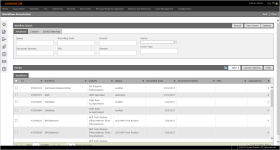Workflow Associations
Navigate:  Sidebar > Workflow icon > [Common Actions] Workflow Association
Sidebar > Workflow icon > [Common Actions] Workflow Association
Description
Use Workflow Association to assign transfers into an Assessment Event Grouping and link related documents.
Steps
-
In the Workflow Association screen, define search criteria and click Search.
-
In the Results > Workflows section, select the checkbox for a workflow item and click Next in the Command Item bar.
- Make a selection from the Association type drop-down list.
-
Enter an Event Id.
-
Select the checkbox next to Terminate child? terminate the child workflow document after the workflows are associated.
-
Click Browse to open the Workflow Search section.
-
Define search criteria and click Search in the Workflow Search header.
-
In the Workflows section, select the checkboxes next to the items you want to associate and click Save at the bottom of the screen.
- Click Close to end the task.